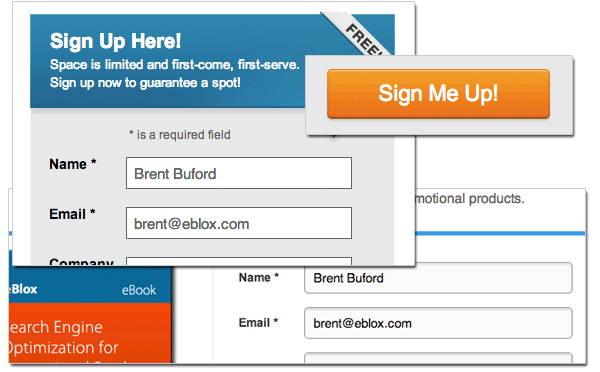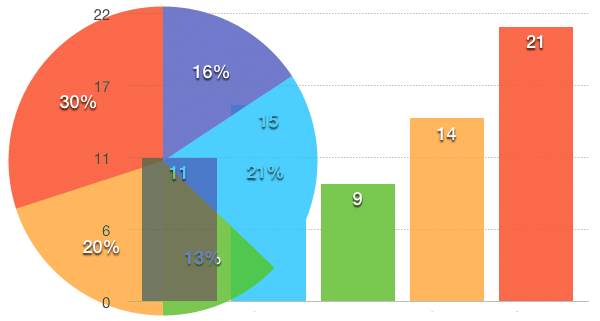Blog: Articles
The Art and Science of Landing Pages
June 23, 2014If you’ve gotten past the novice stages of selling promotional products and apparel online, you might be trying out a new thing here and there. Maybe you’re dabbling in online advertising using a pay-per-click service like Google Adwords, or perhaps you’ve tried developing some unique content of your own to help with your search engine ranking. Maybe you’re even running some local advertising or sponsorships to draw new customer to your web site.
If so, you’ll soon start thinking about landing pages. Landing pages are what they sound like – a page on your site where visitors land before they (hopefully) take other actions, such as browsing, buying things, filling out a lead form or giving you a call. Any page on your site can be a landing page, although typically when someone enters your site at a specific product page, their destination is so focused that we don’t call that a landing (often it’s just an “entrance”).
In most other cases, though, visitors who arrive at your site need to know that they’ve arrived at the right place. Thus, a landing page might be a listing of products (a category page, for instance) that the user was searching for, a page of information specific to their search, or even a form that addresses their need in specific terms and asks them to sign up for something or request information.
Landing pages can be many different things, but in order to be effective, they need to be welcoming and relevant. Just as you would greet someone entering your retail establishment and ask them what you could help them with, a landing page immediately establishes your relationship with a prospective customer.
What About my Homepage?
Your homepage is, in essence your primary landing page. But your homepage has a problem – it has to be all things to all people, all at once. In its role as a general-purpose greeter, your homepage is more like the doorway to a mall – it’s an entrance point for browsing, but not the direct route to what a visitor might be looking for.
Landing pages, on the other hand, allow you to tailor content and messaging toward a specific audience or product need. You may sell apparel, promotional products, signage and even printing services, and there may be a few of your visitors that are interested in all of those. But if you have a customer just looking for one of those services, you can build a landing page for each service that speaks to your strengths, service and pricing for that service only.
Now, you might protest that you don’t want to get pigeonholed into specific services; you offer everything, and you do it well. That’s fine, and it can be a good message in any number of media. But on the internet, specificity wins. The more you say you do, the less likely you’ll be found for any one thing that you do (there are exceptions to this, obviously, like Amazon, but they are few and far between).
That’s because the holy grail for search engines is to offer up the exact content a visitor wants for the search terms they’ve entered. That means that, all other things being equal, a search engine will prefer a page that is very specifically relevant to the search terms a user entered, as opposed to a page with many different products or services. In practice, that means that a search for “travel drinkware” more likely will be directed to a page about “drinkware” or “travel drinkware” rather than a page about promotional products in general (as I said, there are exceptions, especially with companies with extremely high general-product search ranking).
What Kind of Pages are These?
If you get someone to land directly on a product page, you’ve already won that battle – they’re (most likely) exactly where you want them. But for the rest of your visitors, it’s often beneficial to build or modify key pages on your site so that a “landing” visitor is more likely to stick around and take the action you’d like them to take. As an added benefit, if you’re running pay-per-click advertising, a relevant landing page actually increases your quality score, which reduces you cost per click and improves your ad position.
There are two primary types of landing pages that most e-commerce site owners should be maintaining:
Regular Site Pages: These are the pages on your site that have concentrated content that visitors often search for. For instance, these may be your major category pages (apparel, drinkware, writing instruments, etc.) or the pages where you describe and promote specific services in detail (printing, vehicle wraps, embroidery, etc.). These pages should be regularly maintained, updated and populated with the keywords that best fit the searches for that product or service.
Custom Landing Pages: These are pages you create on your own for a variety of purposes, for instance:
- Advertising campaign landing pages: If you run an advertising campaign that is likely to attract new customers, rather than just sending them to a page of products, you might want a page that shows them products and (briefly) introduces your company to them. You can tell them a little about your company, your guarantee and so on before diving right into products.
- Lead Capture landing pages: You might have a product or service that requires followup, estimation or other interaction that you can’t accomplish quickly on a web page. Lead capture landing pages very quickly state the benefits of filling out this form, and ask users for a small amount of information in order to continue the sales process.
- SEO/Content Landing Pages: If you’re doing SEO work or building content to target a niche or long-tail product area, a landing page with those products and keywords can help you with ranking. We recently built a series of landing pages for very specific products that assisted both with pay-per-click and SEO.
Do I Need All This?
At the very least, you should maintain and optimize those built-in landing pages on your site, like your category pages. A little bit of keyword research can help you determine what kind of content to put on a given landing page. Good keyword content on your landing pages can improve your rankings for specific terms. But it needs to be balanced with content that welcomes visitors. Don’t go overboard with either; imagine a user coming to a landing page for the first time, and think of a message or description that will entice them to stick around.
Custom landing pages are a bit more work, but the payoff can be big, especially with advertising campaigns. For instance, if you are advertising a promotion or discount, your custom landing page can reinforce that messaging and guide a visitor directly into purchasing. You might even advertise to specific audiences, or based on seasonal criteria; the more specific the message, the more important that it be reinforced after someone clicks on the ad.
However far you decide to go, make sure you test your landing page strategy with analytics. Many companies see massive improvements in landing page performance with very small changes – a button moved up the page, a color change, a different headline. With analytics (Google Analytics now offers free A/B testing with its Experiments tool), you can fine-tune your landing pages so that they deliver exactly what you want most: more customers.
A version of this article also appeared in Identity Marketing magazine.
Categories: Articles
Converting Online Sales, Part III: What’s Working?
March 26, 2014Last time, I talked about the different paths that users might take to finish an order that started online. Depending on how your business is optimized, you might opt for a highly-automated, Amazon-like experience; an email-intensive, quote-based sales cycle; or even a very phone-centric customer process. Any of these are – as is a combination – as long as your visitors are guided clearly to the one that is most important to you.
Most of you are going to focus on a single path but still allow for sales through one or more of the remaining ones – that is, unless you’re so big that you’ve become the Amazon of promotional products and apparel (in which case, please call me – I’d like to write an article about you). Obviously, sales that begin and end online are fairly easy to track, because they go through your shopping cart. But you can still run a very successful web site without a single order placed through your shopping cart. In fact, you might be running a web site that is a sales-generating machine and not even know it.
How do you figure out what’s working? Online marketing and sales experts will tell you those three magic words over and over again: “Measure, measure, measure.” They’re right, of course – measurement is the key to understanding how any aspect of your business is performing, and you should do as much of it as you can (Google’s free Analytics software is a good place to start).
But, very few of us have either the time to spend poring over analytics reports or the money to pay someone to do it for us. You can set up KPIs – key performance indicators – to reduce the amount of information you need to review, but even defining these (at least with respect to a web site) can sometimes make a harried business owner’s head spin.
Remember, we just want to find out what’s working – your sales may be going in one direction or another, but you can’t factor in your web site if you don’t know how to track sales back to it. In our business as a web site provider, when customers don’t see orders flowing directly through the web site they often assume that the web site isn’t doing its job. In many cases, it’s actually working quite well; they just don’t know where to look.
Which Way is the Wind Blowing?
Other than the basics of top and bottom lines, we’ve each got some “gut” methods for determining how well our businesses are performing. Very often, these are just measurements or statistics that we’ve internalized – a sense of how many customers are coming through the door, or how often the phone is ringing. When you launch (or re-launch) a web site, it’s critical to be able to break these down a little further, so you can attribute performance correctly.
Let’s talk about some of our “gut” performance indicators and how we can break those down so the web site gets the credit (or blame!) it deserves:
General interest in your goods and services: You know what this is – the feeling of “momentum” in your sales. Are you stuck in first gear or are you cruising down the highway? Either way, it’s likely that your web site (unless it’s just a perennial afterthought) has something to do with it.
Inquiry volume: How many phone calls do you get every day? Do you know how many actually originate from customers visiting your web site?
Quote requests: Are you getting a good amount of quote requests every week? Where are they coming from? Email? Fax?
Existing customer interest: Are your existing customers re-engaging with you? Do they call you with a question about a product they saw on your site? Do they use it as a way to do a bit of research before getting on the phone with you?
How on earth do we track this back to the web site? Luckily, there are a few best practices for ensuring the proper attribution. Some of them are simple, while others require organizational buy-in (and probably a little trial and error) to get right:
Easy: Get a web-only phone number. Additional phone numbers, including 800 numbers, are relatively cheap. No matter your phone system, you can track the calls coming in from a second number. This is a great way to make absolutely sure a phone call is originating from the web site. Sure, some callers may have only gone to the website to get a phone number, but this is less common these days since Google puts phone numbers in its local results and users don’t have to go all the way to the site to get your number.
Of course, you may argue that you shouldn’t give credit to the website just because someone went there to find your phone number. But why not? Your web site is your business’ face to many existing and potential customers. Whether they get a phone number or fill out a quote request for a dozen products, the site still got them to you.
Easy: Use web-specific offers, coupons and codes. Many site owners make the mistake of promoting great deals online but then losing track of those deals when they go offline. The simple solution is to use a different code for an online offer, so that if that customers calls or emails (as many of your existing customers might do once they’ve seen an offer online), you’ll know (without having to ask – you’ll see why that’s important in a moment) that they came from the website. Got a 10% off coupon for new customers? Make the code “WEB10” on the website, and make sure your salespeople track the codes religiously.
A Little Harder: Ask: This one may require a culture change for some businesses, but if you advertise in multiple media, you’re probably already familiar with it. You’ll need to hammer this home as a best practice with your salespeople, your customer service staff – heck, even your receptionist: Asking “How did you hear about us?” Yes, it’s tough to reinforce this habit, but it’s mandatory.
Finally, if you do any online advertising, affiliate marketing, or any other web-based promotions, you’ve got a massive (and sometimes bewildering) arsenal of techniques for tracking inquiries and sales back to your website. If you’re entering that world – which can be very rewarding, provided you have realistic expectations and a decent budget – you’ll need to have all the above in place as a foundation, because attribution can be tricky when there are many different paths that have to be tracked just to your web site itself.
Your web site is (or will soon be, whether you like it or not) a critical, strategic part of your business. If you take the time now to establish a few basic methods for attributing business to your site, you’ll be very thankful in the future.
– Brent Buford
A version of this article also appeared in Identity Marketing magazine.
Categories: Articles
Converting Sales Online, Part II: Clearing the Air
January 27, 2014
In the previous post, I explained how difficult it can be to complete a promotional products or wearable order online. In fact, many such orders don’t finish online even if that’s where they start. Customized, decorated products can be complicated things, and many customers want the reassuring voice (or email, or live chat) of a human response before they finalize a purchase.
This creates all sorts of challenges for companies that choose to sell online. In nearly 15 years of providing e-commerce solutions to distributors and suppliers, our biggest problem continues to be the expectation that we can just a flip a switch and the orders will start flowing in.
With a captive audience (like company store purchasers) this is often true; after all, the users are already customers, and they don’t have anywhere else to go. But in almost every other situation, the full process of customer acquisition is much more complex, taking many different forms.
Identifying the pathways
Before we dig into solutions, we have to do a little bit of legwork to determine how you’re going to get business from your website. You could call these channels, although they’re a little more fungible than the traditional concept of a marketing or advertising channel. In essence, these are the paths a user might take to place an order with you.
Why is it important to identify these paths? Not every business works the same; you may have a sizable sales and service organization that can handle a lot of calls, or you may be a one or two-person shop. Understanding how users will interact with you and then prioritizing the paths that are the best fit for you will help determine your strategy.
Here are some examples:
- Complete order via online shopping cart: You’re probably emitting an audibly sarcastic “duh!” right now, but you might be surprised that some very successful online distributors don’t even offer the capability of completing an order online. Finishing an order online and taking (or authorizing) full payment isn’t for everyone – you need good product data, decoration information and payment processing to get it done right.
- Requesting a quote and completing by phone or email: The promotional products and wearables business is deeply rooted in the quotation/estimation process, so almost everyone can handle processing these. But do you want to make it a point of emphasis for your customers? Is it the primary method of ordering with you, the way you want to start the process most often? Or is it a second thought, a fallback measure for the visitors that don’t want to go through a full shopping cart process? If you’re selling a lot of inexpensive, lower-margin products that don’t require much customization, you might even want to discourage or remove this path.
- Calling you and completing by phone: On some sites, the majority of the orders finish with a phone call – a call to clarify, confirm or take payment. There might be many of these calls before everything is done. Other sites push a more Amazon-like model: they’ll take your call, but only after they make you work for it. While most site owners don’t want to turn away business of any kind, the emphasis you put on phone communication will depend on your operation and how “available” you want to be.
- Contacting you via live chat and completing by email or phone: More and more e-commerce companies in the promotional/wearable industry are adding live chat capabilities to augment phone and email communication. It’s appealing to customers and enables site owners to get some additional information about a customer that they might not otherwise get from regular statistics. However, live chat requires a human being to monitor it during business hours, preferably with a wide range of hours to service all the time zones in the country. If you don’t have the staff or time to support that, a live chat that’s only available part-time can make your business look unprofessional.
You may have others – you might interact with your customers through different means, or expect them to complete their orders through any number of processes. Whatever they are, think them through, write them down, and then prioritize them.
Decision Time
It’s crucial to prioritize these pathways because online customers have very little time and attention these days. As I mentioned in the last post, abandonment is the default behavior for most e-commerce sites. If you want to be successful, you need to present visitors with clear choices. This is where the call to action (also known as a “CTA”) comes in. It’s a term borrowed from marketing and advertising, and in the context of an effective website it often translates into “Big, appealing button”.
That’s where your priorities matter. I often ask customers to prioritize their needs when we start a project; the flip response is “they’re all high-priority.” That’s fine to tell your vendor, but if you emphasize everything to your visitors, they’ll likely walk away confused. Too much choice often results in people making no choice at all.
So what’s the most important path a user can take to complete and order with you? Is it going all the way through your shopping cart? Consider a big, inviting “Add to Cart” button and a friendly, bold “Check out” button once they’ve added something to their cart. You might even determine that most of your customers order only one product at a time – if so, consider options like taking them straight into checkout or eliminating a cart entirely.
The point is to drive a customer through the paths you define with clear, obvious choices. In order to do this, you must decide what’s most important to you and emphasize it. If you run a phone-driven business with a stable full of hot-shot salespeople that can close nearly every sale once they’ve got a customer on the line, then you should do your darnedest to get a web visitor on the phone! You’ll want your phone number front and center, and you might even add “Call me now” telephony features to your site. Or you might have an “Order Now” button that requires a minimal amount of info – just a first name and a phone number – and have that feed into a CRM system that notifies someone immediately.
Finally, don’t assume that what works for someone else will work for you. Remember, your goal is to make money; if you make it simple for your customers to understand how to do business with you, you increase the likelihood that they’ll finish the process, whichever process that may be. Give your customers options, but focus on the ones that you’ll best be able to take all the way to completion. And don’t forget that there’s nothing wrong with giving the user some choice – if they decide they’re not ready to finish their order online, having a fallback option (like a quote request) is always a good option if you want to cover all your bases. Just keep your priorities in mind, and then make sure you step back after a little while and see how things are actually working. We’ll talk about that more next time.
– Brent Buford
A version of this article also appeared in Identity Marketing magazine.
Categories: Articles