Order Snapshot and Approval Thresholds
We’ll keep this one brief: We’ve just added a groovy order overview to your dashboard when you log in to manage your company store. Whether your store is high-volume or just gets a few orders per week, we think you’ll love this feature.
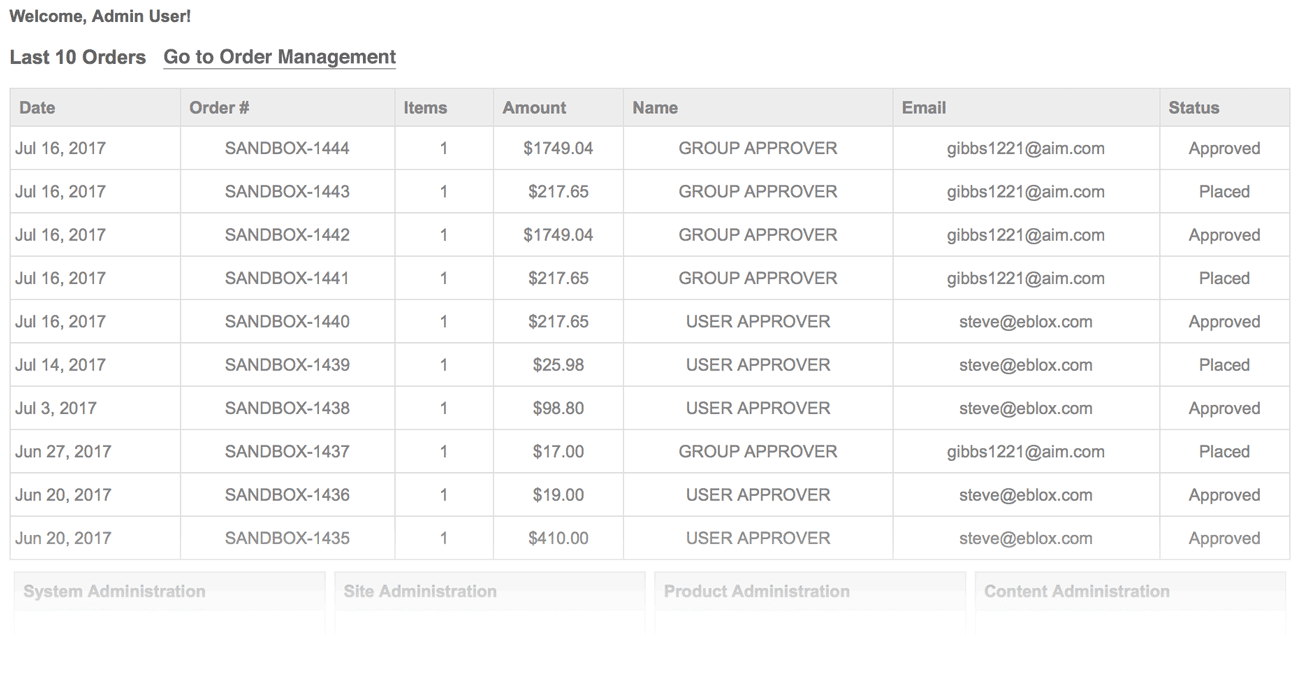 The new Order Snapshot shows you the ten most recent orders in your store. Now you don’t need to dig into Order Management to get a quick overview of your most recent orders. You can see order amounts, names and emails at a glance.
The new Order Snapshot shows you the ten most recent orders in your store. Now you don’t need to dig into Order Management to get a quick overview of your most recent orders. You can see order amounts, names and emails at a glance.
If you’re ready to take action on an order, just click “Go to Order Management” and you’ll be taken directly to manage your orders.
Approval Threshold
Also live this week in your store is a new approval feature: Approval Threshold. storeBlox CS has always had some of the most powerful order approval and routing features in the industry, including the ability to route individuals or groups to specific approvers and even trigger approvals by payment methods.
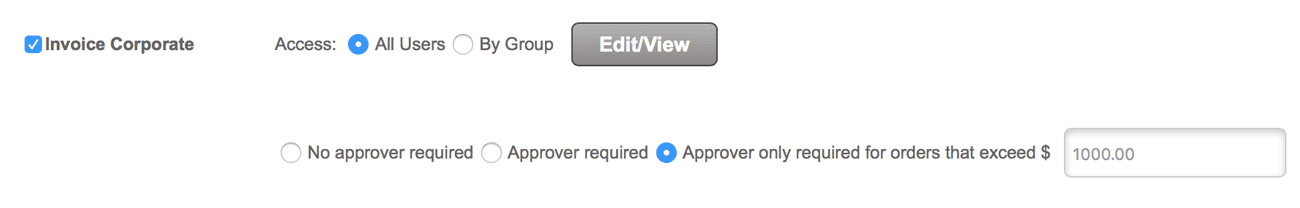
Approval Threshold expands on this by enabling you to set a dollar value to require approval. Anything below the threshold will be processed as normal, but orders that exceed the threshold will be routed to an approver. That way small purchases can proceed without approval delay, but big orders will be routed for review.
You can set different threshold amounts for different payment methods (other than credit cards, which never require approval). Approval Threshold is live in your store today in the Payments tab.