Company Stores 101: Controlling Access
While many company stores are open to the public, some clients require a more limited form of access. They may not want the general public viewing the store at all, or they may only want specific people to be able to place orders or see certain products. Your storeBlox CS Company Store includes a variety of methods for controlling access to the store itself, as well as the products within it. For access to the store as a whole, there are four different possibilities:
- Public Access: This is a normal, publicly available store with no restrictions on access
- Public Access – Registration not required to place orders: A variation on the above, this allows users to order products and check out without even creating an account (also known as Guest Checkout). This can be useful if you get mostly one-off orders.
- Closed Access: A visitor cannot access the store at all without a user name and password. This is a locked down site, with all user access managed by you or the client, by creating user accounts for authorized users.
- Limited Access: This is like Closed Access but allows for registration of visitors who have an Invitation Code. In general, this is going to be the preferred method of handling password-protected company stores, because it allows new visitors with an invitation code to register and gain access immediately. Unless you need airtight control (and don’t mind managing every single user in the store), Limited Access will be your best bet for a restricted store.
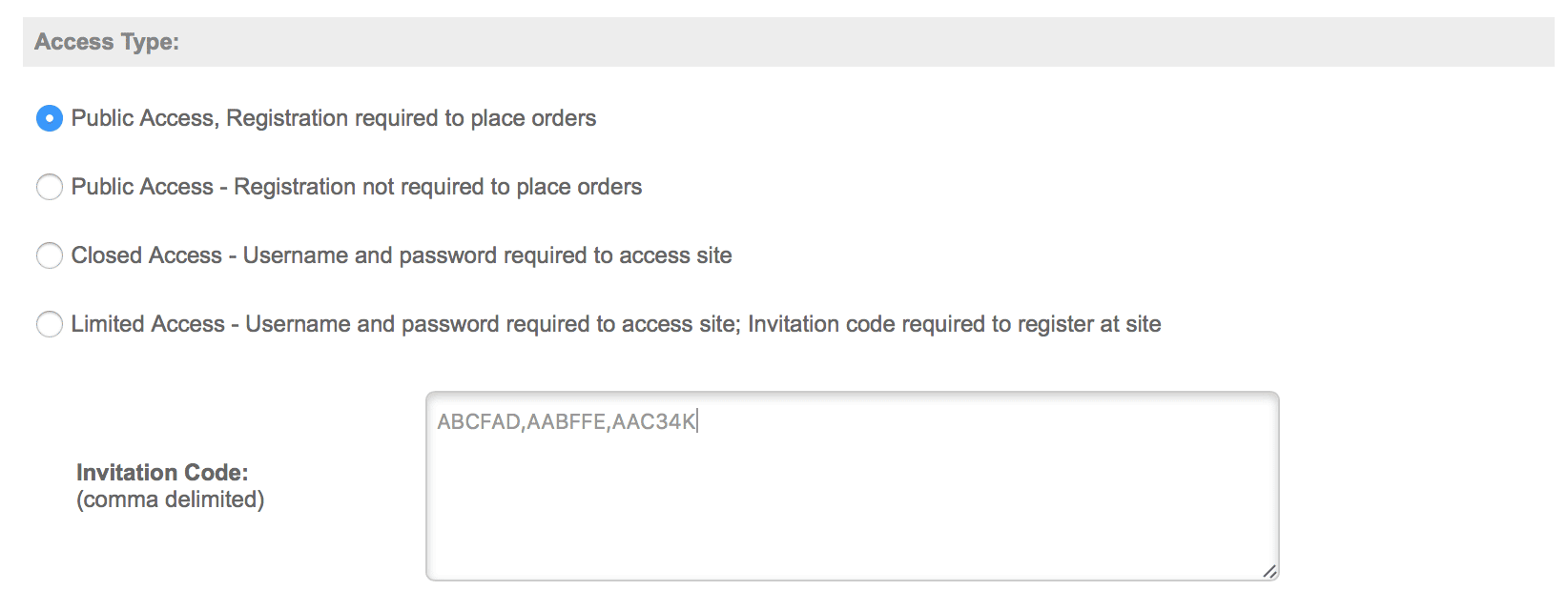
One other method of controlling overall access to a store is restricting by email domain. This can be in addition to other restrictions, or it can be on its own. If you restrict by email domain, a visitor cannot create an account without using the correct email domain, e.g. username@eblox.com. This is often a reasonably foolproof method for making sure that only the employees of your client’s company can register at the site and place orders (assuming you don’t have Guest Checkout enabled).
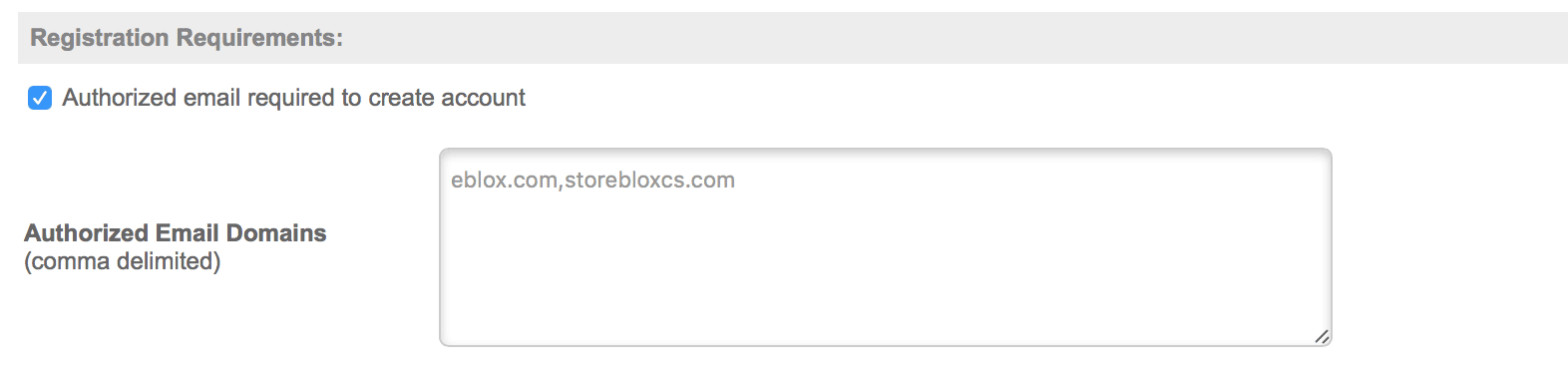
Finally, as we discuss in detail separately Building Mini Stores using Group Features, Groups are a fantastic way to restrict which products any given user in a store can view. Why would you want to restrict product visibility in a store?
- Private Categories: If your client has a public store but has a few items that are only available to employees, Group-based category restriction handles showing those restricted products to employees only.
- Department-specific products: Some companies have products geared toward specific divisions or groups within the company – for instance, the marketing department might be able to order sell sheets and signage, while the rest of the company can only order apparel and hard goods.
- Multiple locations: Sometimes different locations need different product mixes, but you don’t want to manage multiple stores and your customer doesn’t want to pay for them. Group-based access can create virtual “mini-stores” for each location.
Group-based access to categories handles all these scenarios easily; just assign a category to the appropriate groups, and storeBlox CS handles who gets to see what. For more detail on Group management, check out our Company Stores 101 post here Building Mini Stores using Group Features!