“Hey, Come Back!” – Cart abandonment, product-specific coupons and more in latest release
One of the most common problems with e-commerce stores is cart abandonment – customers abandon (leave unpurchased) their shopping carts all the time, in staggering numbers. They do this for a variety of reasons; sometimes they change their mind, but often they just get distracted or move on without finishing a purchase. You’ve never gotten distracted while shopping online, have you? Look, squirrel!
That’s why we just added Cart Abandonment Emails to our suite of Loyalty Marketing tools in your storeBlox CS company store. You can now trigger an automated email to users that abandon their carts, reminding them to purchase the items in their cart.
Like all storeBlox CS emails, the template is fully customizable and can be personalized with user variables. The reminder includes the products that they have in their cart, along with a link back to the site to complete the purchase:
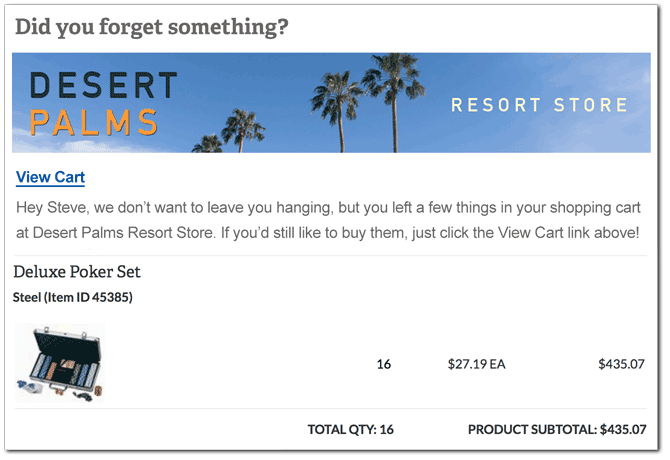
Abandoned cart reminders can be quite effective in company stores, since most abandonment falls into the “I forgot” category (rather than the “I found it cheaper somewhere else” or “I just don’t want it” categories). This feature is available in our latest release and is in your store now. If you need help setting it up or would like a walkthrough, just give us a shout!
Product-specific Coupons
Check this one off your wishlist: storeBlox CS now has product-specific coupons! Ever want to send a coupon code out that a customer could only use for a specific product? You’re not alone; this has been on our customer request list for a while. It’s now available in your store – just designate a coupon as “Product Specific” then apply the coupon to the product you’d like it to apply to:
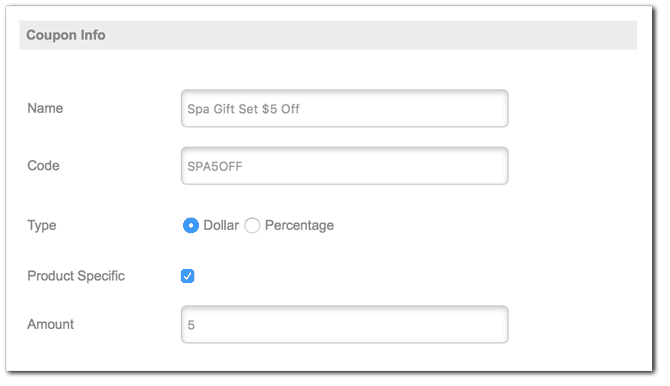
That’s it! Product-specific coupons work like any other coupon; they can be for dollar or percentage values, have expiration dates, usage restrictions and so on. Product-specific coupons are available in your store today. We recommend trying one of these out in your next email blast – they can be a great motivator for users to come back to your store.
Checking Gift Certificate Balances
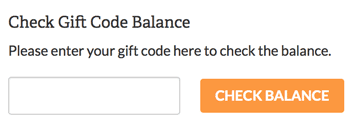
One more oft-requested feature was also added in our latest release: quick checking of gift card balances. This does exactly what it sounds like – your customer enters a gift code and the store shows them the remaining balance. We’d like to make it sound sexier, but unfortunately it won’t shine your shoes or fold your laundry. We hope you enjoy it regardless. It’s available right now.