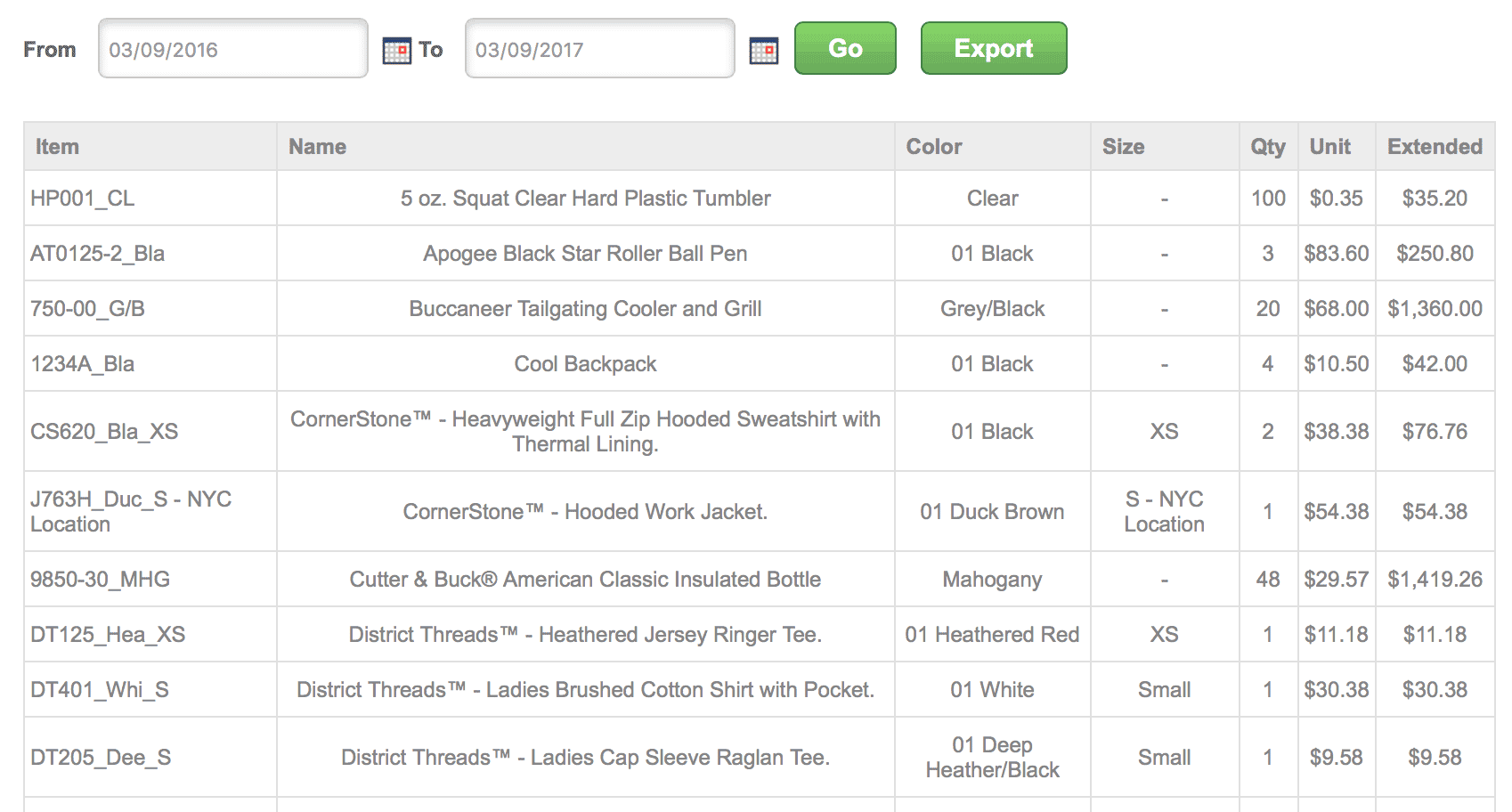Company Stores 101: Move Those Products!
You probably know that you can highlight products and categories using banners on your storeBlox CS company store home page (all easily managed in your dashboard), but there are a few other methods for showcasing specific products throughout your site. Need to promote a brand new product or move a product that isn’t selling? Give these a try!
Any product in your company store can be put on sale using Specials. Specials have a number of cool features that make them easy to set up and run. First, you can group multiple products into a special and then apply certain rules to all those products at once, like start and stop dates and discount percentage.
Second, specials allow you to set pricing at the product level if you don’t want a global discount. So, while you may want to put all your in-stock hats on sales for 10% off, you might also want to set a specific special price for your custom-ordered golf towels, since your customers can order them in larger quantities and you have to use column breaks. Either way, Specials has got your company store covered.
In addition to all the special pricing and messaging on the product page, products on special get highlighted in your search listings and category listings:
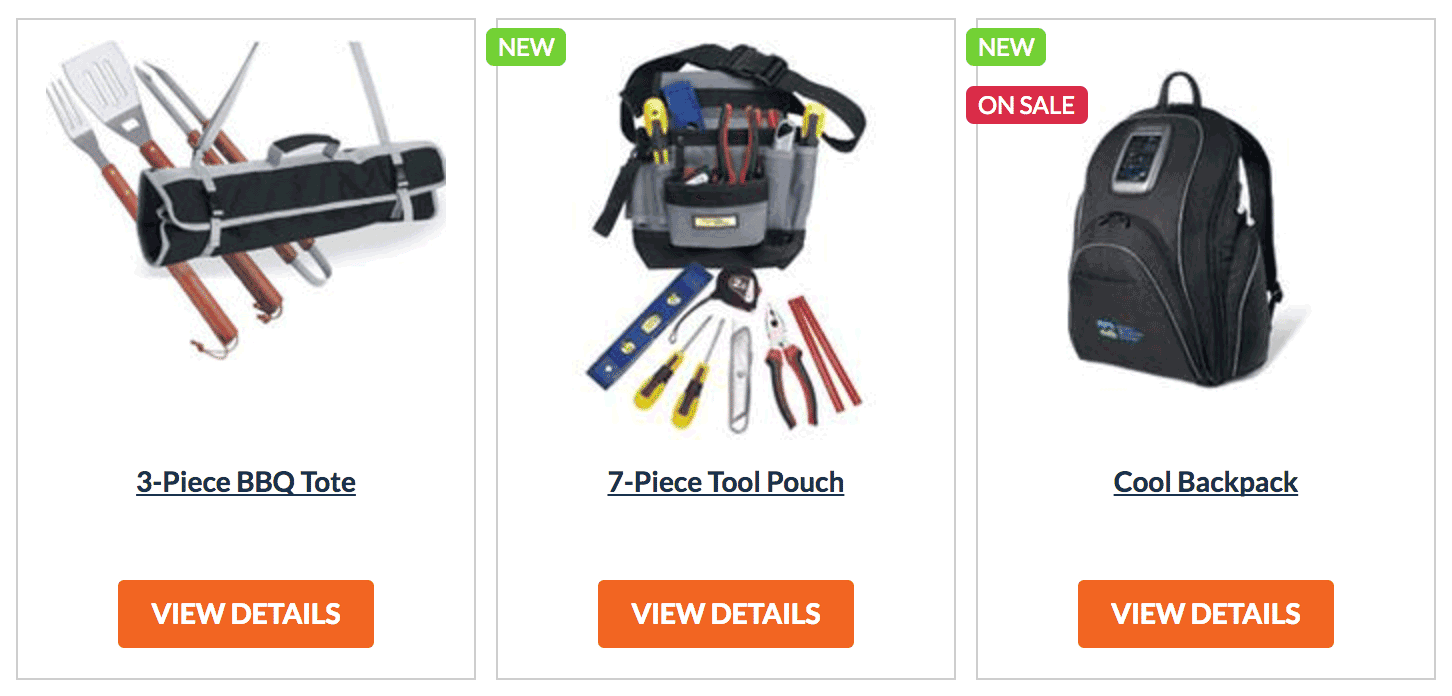
Another nifty way to highlight products is to use the New feature. By checking the New box on a product in the dashboard, you highlight the product with a special flag on the site, similar to the Special flag. This is a fantastic way to call out products you’ve recently added to your store.
Of course, don’t forget to use the storeBlox CS Product Activity Report to find out which products are moving and which ones are gathering dust. This report is a great way to target products to put on special and move them out of that warehouse!