Blog: webBlox
Custom URLs
July 14, 2010For those of you that really like to tweak your search engine indexing performance, storeBlox 2 now offers custom URL management for products. storeBlox has long had the capability of automatically generating keyword-based URLs derived from each product name. However, many of you would like to add keywords to the URL that you wouldn’t normally include in a product name.
Now, this is as simple as entering the segment of the URL path in webBlox:
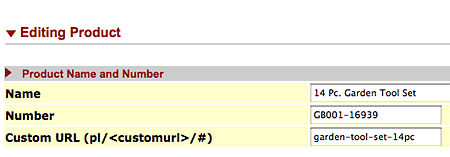
Custom SEO URL Management in webBlox
Contact us with questions on implementing this feature.
Categories: How-to
Tags: e-commerce SEO storeblox webBlox
Swap out product configuration images dynamically
March 3, 2008storeBlox 2 now offers the ability to swap out the main product image when a user mouses over a thumbnail, so that all product colors or variations can be viewed as quickly as a user can move their mouse.
For products with many colors or styles, this feature gives your customers instant access to all the variations available for a product without requiring a time-consuming page refresh or opening and closing a popup window.
Best of all, this preserves the “Larger Image” feature, so a user can still click on a thumbnail to view a full-resolution image of each variation.
Click here to see the feature in action. If you’d like to start using this feature, please contact us and we’ll set it up for you.
Categories: General
Tags: Site Management storeblox webBlox
From the storeBlox Newsletter: Embedded Multimedia
February 28, 2008Last month, we added embedded media support to Banner Management. You can now embed multimedia files in any banner location on your site and manage them like you would any other banner.
To switch a banner to embedded media on a current storeBlox 2 site, just click the “Embedded” radio button and paste the code into the embedded box.
(If you’re creating your own Flash files, just use the Publish function and it will create the embed code for you. If you use a service like YouTube, the embed code can be copied from there.)
If the media file exists on a server somewhere (such as a YouTube video), you’re done. If you produced the media yourself, you’ll need to upload it to your FTP space. Make sure the links in your embed code refer to the correct URL for the file. That’s it!





